코틀린(Kotlin)에서 배열(Array)과 리스트(List)의 비교
배열(Arrays)와 리스트(List)의 차이
배열(Arrays)
배열 특징
- 같은 자료형을 가진 값(value: 자료형)들을 하나로 나타낸 것
- 초기화와 동시에 크기(size)가 정해짐
메모리 공간에 연속적으로 저장됨- 인덱스(index)를 통하여 값(value: 자료형)에 접근
정적타입
배열 장점
- 인덱스(index)를 통한 검색이 용이함
- 연속된 메모리 공간을 사용하여 메모리 관리가 편리함
배열 단점
- 배열에서 값을 삭제하더라도 배열의 크기가 줄어들지 않아 메모리가 낭비됨
- 배열은 정적이므로 배열의 크기를 컴파일 이전에 지정해야함
- 배열은 정적이므로 배열의 크기가 정해진 이후 배열의 크기를 재조정 할수 없음
리스트(List)
리스트 특징
순서가 있는 엘리먼트(element: 자료형)들의 집합,시퀀스(Sequence)라고도 부름.불연속적인 메모리 공간을 점유하여 메모리 관리가 용이동적타입- 포인터를 통해 값에 접근
- 인덱스(index)는 몇 번째 데이터인가 정도의 의미를 갖음
리스트 장점
- 포인터를 사용하여 다음 값의 위치를 가르키고 있으므로 삽입/삭제가 용이
- 동적타입으로 크기가 정해져있지 않음
- 빈틈 없는 엘리먼트(element: 자료형) 적재라는 장점을 취한 자료구조
- 메모리의 재사용이 용이
- 불연속적 메모리공간을 점유하여 메모리 관리가 편리
리스트 단점
- 불연속적인 메모리공간을 사용하여 검색 성능이 좋지 않음
-
포인터를 통하여 다음 값을 가르키므로 배열 대비 추가적인 메모리 공간이 필요
- 빈 요소(element: null)를 허용하지 않음
코틀린(Kotlin)에서 배열(Arrays)와 리스트(List)
코틀린(Kotlin) 배열(Arrays)
코틀린 배열 특징
- 코틀린에서 Arrays는 Primitive type arrays임
- Primitive type arrays 에는 ByteArray, ShortArray, IntArray, BooleanArray 등이 있음
코틀린 배열 내부 코드
- Kotlin(1.5) Code
public class Array<T> {
public inline constructor(size: Int, init: (Int) -> T)
public operator fun get(index: Int): T
public operator fun set(index: Int, value: T): Unit
public val size: Int
public operator fun iterator(): Iterator<T>
}
코틀린(Kotlin) 리스트(List)
코틀린 리스트 특징
- 코틀린의 List는 MutableList를 List 인터페이스에 업캐스팅하여 사용함.
코틀린 배열과 리스트 차이점
| - | 배열(Arrays) | 리스트(List) |
|---|---|---|
| Iterator | Iterator을 내부적으로 구현 | Iterable 인터페이스를 구현하여, interface 구현에 의해 만들어짐 |
| Index | Index를 통한 접근 가능 | Index를 통한 접근 가능 |
| isEmpty, contains | 불가 | 가능 |
| add, remove | 불가 | 가능 |
- 배열은 Collection에서 제공하는 기능을 사용할 수 없거나 직접 구현해서 사용해야 함
코틀린 리스트 인터페이스 내부 코드
- Kotlin(1.5) Code
// kotlin/Collections.kt
public interface List<out E> : Collection<E> {
// Query Operations
override val size: Int
override fun isEmpty(): Boolean
override fun contains(element: @UnsafeVariance E): Boolean
// Bulk Operations
override fun containsAll(elements: Collection<@UnsafeVariance E>): Boolean
// Positional Access Operations
// Returns the elements at the specified index in the list.
public operator fun get(index: Int): E
// Search Operations
// 리스트 내부의 특정 인덱스 요소를 반환
// Returns the index of the first occurrence of the specified element in the list, or -1 if the specified element is not contained in the list.
public fun indexOf(element: @UnsafeVariance E): Int
// 리스트 내부에서 특정한 마지막 요소를 반환, 마지막 요소가 없을 경우 -1를 반환
// Returns the index of the last occurrence of the specified element in the list, or -1 if the specified element is not contained in the list.
public fun lastIndexOf(element: @UnsafeVariance E): Int
// List Iterators
// 이 리스트의 반복기를 반환
// Returns a list iterator over the elements in this list (in proper sequence).
public fun listIterator(): ListIterator<E>
// 특정 인덱스에서 시작하는 이 리스트의 반복기를 반환
// Returns a list iterator over the elements in this list (in proper sequence), starting at the specified index.
public fun listIterator(index: Int): ListIterator<E>
// View
// fromIndex(포함)부터 toIndex(제외)까지 list를 뷰의 형태로 반환, 반환 후 기존 리스트에 구조적인 변화가 생겼다면, 반환되었던 뷰 형태의 subList는 정의되지 않은 상태로 바뀜
// Returns a view of portion of this list between the specified fromIndex(inclusive) and toIndex(exclusive). The returned list is backed by this list, so non-structural changes in the returned list are reflected in this list, and vice-versa.
// Structural changes in the base list make the behavior of the view undefined.
public fun subList(fromIndex: Int, toIndex: Int): List<E>
}
private class ArrayAsCollection<T>(val values: Array<out T>, val isVarargs: Boolean) : Collection<T> {
override val size: Int get() = values.size
override fun isEmpty(): Boolean = values.isEmpty()
override fun contains(element: T): Boolean = values.contains(element)
override fun containsAll(elements: Collections<T>): Boolean = element.all { contains(it) }
override fun iterator(): Iterator<T> = values.iterator()
public fun toArray(): Array<Out Any?> = value.copyToArrayOfAny(isVarargs)
// 읽기만 가능한 비어 있는 리스트 하나를 반환, 반환된 리스트는 serializable.
// Returns an empty read-only list. The returned list is serializable.
public fun <T> emptyList(): List<T> = EmptyList
// 주어진 요소들의 리스트를 새로운 읽기만 가능한 하나의 리스트로 반환, 반환된 리스트는 serializable.
// Returns a new read-only list of given elements. The returned list is serializable.
public fun <T> listOf(vararg element: T): List<T> = if (element.size > 0) elements.asList() else emptyList()
public fun <T> listOf(): List<T> = emptyList()
// 하나의 새로운 빈 ArrayList를 MutableList 객체에 담아 반환.
// Returns an empty new ArrayList.
public inline fun <T> mutableListOf(): MutableList<T> = ArrayList()
// 하나의 새로운 빈 ArrayList를 반환.
// Returns an empty new ArrayList.
public inline fun <T> arrayListOf(): ArrayList<T> = ArrayList()
// 주어진 요소들로 이루어진 ArrayList를 MutableList 객체에 담아 반환.
// Returns a new MutableList with the given elements.
public fun <T> mutableListOf(vararg element: T): MutableList<T> = if (elements.size == 0) ArrayList() else ArrayList(ArrayAsCollection(elements, isVarargs = true))
// 주어진 요소들로 이루어진 ArrayList를 반환.
// Returns a new ArrayList with the given elements.
public fun <T> arrayListOf(vararg elements: T): ArrayList<T> = if (elements.size == 0) ArrayList() else ArrayList(ArrayAsCollection(elements, isVarargs = true))
// 사이즈가 정해지고 각 요소들은 특정한 init 함수의 호출에 의해 계산된, 하나의 읽기만 가능한 MutableList<T>를 List<T>에 담아 반환
// init 함수는 첫 번째 요소부터 순차적으로 각 리스트 요소에 대해 호출된다. init 함수는 index가 주어진 list 요소의 값을 반환해야 한다.
// Creates a new read-only list with the specified size, where each element is calculated by calling the specific init function.
// The function init is called for each list element sequentially starting from the first one. it should return the value for a list element given its index.
public inline fun <T> List(size: Int, init: (index: Int) -> T): List<T> = MutableList(size. init)
// 사이즈가 정해지고 각 요소들은 특정한 init 함수의 호출에 의해 계산된, ArrayList<T>를 MutableList<T>에 담아 반환
// init 함수는 첫 번째 요소부터 순차적으로 각 리스트 요소에 대해 호출된다. init 함수는 index가 주어진 list 요소의 값을 반환해야 한다.
// The function init is called for each list element sequentially starting from the first one. it should return the value for a list element given its index.
public inline fun <T> MutableList<size: Int, init: (index: Int) -> T): MutableList<T> {
val list = ArrayList<T>(size)
repeat(size) { index -> list.add(init(index)) }
return list
}
// 이하 생략
}
코틀린 리스트(ArrayList) 내부 코드
코틀린 코드 부분
- Kotlin(1.5) Code
// TypeAliases.kt
package kotlin.collections
@SinceKotlin("1.1") public actual typealias ArrayList<E> = java.util.ArrayList<E>
자바 원본 코드
- 자바 코드의 의하면 ArrayList는 내부적으로 Object의 배열로 이루어져 있음
-
배열의 크기를 늘이거나 줄일때, 새로운 크기의 배열을 생성하여 값을 복사하는 작업이 이루어짐
- Java Code
// ArrayList.java
public class ArrayList<E> extends AbstractList<E> implements List<E>, RandomAccess, Cloneable, java.io.Serializable {
@java.io.Serial
private static final long serialVersionUID = 9999L
// 초기 기본 용량.
// Default init capacity.
private static final int DEFAULT_CAPACITY = 10;
private static final Object[] EMPTY_ELEMENTDATA = {};
private static final Object[] DEFAULTCAPACITY_EMPTY_ELEMENTDATA = {};
private Object[] elementData;
private int size;
// 하나의 특정된 초기 용량을 갖는 빈 list를 생성.
// 파라미터는 0부터 Integer.MAX_VALUE까지 가능하며, 음의 값이 들어왔을 때 Exception 발생.
// Constructs an empty list with the specified initial capacity.
// Prarams: initialCapacity - the initial capacity of the list.
// throw IllegalArgumentException - if the specified initial capacity is negative.
public ArrayList(@Range(from = 0, to = java.lang.Integer.MAX_VALUE) int initalCapacity) {
if (initialCapacity > 0) {
this.elementData = new Object[initialCapacity];
} else if (initialCapacity == 0) {
this.elementData = EMPTY_ELEMENTDATA;
} else {
throw new IllegalArgumentException("Illegal Capacity: " + initialCapacity);
}
}
// 초기 용량이 기본(10)인 비어있는 list를 생성.
// Constructs an empty list with an initial capacity of ten.
public ArrayList() { this.elementData = DEFAULTCAPACITY_EMPTY_ELEMENTDATA; }
// 특정 collection의 요소들이 그 collection의 반복기에 의해 순서대로 반환되는 값을 포함하는 list 하나를 생성
// Constructs a list containing the elements of the specified collection, in the order they are returned by the collection's iterator.
// Params: c - the collection whose elements are to be placed into this list.
// Throw: NullPointerException - if the specified collection is null
public ArrayList(@NotNull@Flow(sourceIsContainer = true, targetIsContainer = true)Collection<? extends E> c) {
Object[] a = c.toArray();
if ((size = a.length) != 0) {
if (c.getClass() == ArrayList.class) {
elementData = a;
} else {
elementData = Arrays.copyOf(a, size, Object[].class);
}
} else {
// replace with empty array.
elementData = EMPTY_ELEMENTDATA;
}
}
// 이 ArrayList 인스턴스의 사이즈를 list의 현재 사이즈로 조정한다.
// 프로그램은 이 기능을 ArrayList의 저장공간 최소화를 하기 위해 쓸 수 있다.
// Trims the capacity of this {@code ArrayList} instance to be the list's current size.
// An application can use this operation to minimize the storage of an {@code ArrayList} instance.
public void trimToSize() {
modCount++;
if (size < elementData.length) {
elementData = (size == 0) ? EMPTY_ELEMENTDATA : Arrays.copyOf(elementData, size);
}
}
// 이 ArrayList 인스턴스의 용량을 키우기 이전에, 인스턴스가 가장 적은 요소들의 수를 특정된 최소용량 파라미터로 유지할 수 있는지 확인한다.
// Increase the capacity of this ArrayList instance,
// if necessary, to ensure that it can hold at least the number of elements specified by the minimum capacity argument.
// Params: minCapacity - the desired minimum capacity.
public void ensureCapacity(int minCapacity) {
if (minCapacity > elementData.length &&
!(elementData == DEFAULTCAPACITY_EMPTY_ELEMENTDATA &&
minCapacity <= DEFAULT_CAPACITY)) {
modCount++;
grow(minCapacity);
}
}
// 용량을 키울때, 가장 적은 요소들의 수를 특정된 최소용량 파라미터로 유지할 수 있는지 확인한다.
// Increase the capacity to ensure that it can hold ar least the number of elements specified by the minimum capacity argument.
// Params: minCapacity - the desired minimum capacity.
// Throws: OutOfMemoryError - if minCapacity is less than zero.
private Object[] grow(int minCapacity) {
int oldCapacity = elementDate.length;
if (oldCapacity > 0 || elementData != DEFAULTCAPACITY_EMPTY_ELEMENTDATA) {
int newCapacity = ArraysSupport
.newLength(oldCapacity,
minCapacity - oldCapacity,
oldCapacity >> 1);
return elementData = Arrays.copyOf(elementData, newCapacity);
} else {
return elementData = new Object[Math.max(DEFAULT_CAPACITY, minCapacity)];
}
}
private Object[] grow() { return grow(size + 1); }
// list안의 요소의 갯수를 반환
// Returns the number of elements in this list.
public int size() { return size; }
// 생략
// 이 도우미 메소드는 add(E)가 35 아래의 바이트사이즈 코드를 유지할 수 있도록 분할한다.
// 이는 add(E)가 C1-complied loop에서 호출될때 돕는다.
// This helper method split out from add(E) to keep method bytecode size under 35(the -XX:MaxInlineSize default value),
// which helps when add(E) is called in a C1-compiled loop.
private void add(E e, Object[] elementData, int s) {
if (s == elementData.length) {
elementData = grow()
}
elementData[s] = e;
size = s + 1;
}
// 특정한 요소를 list의 마지막에 추가한다.
// 성공적으로 추가되었을때, true(boolean)을 반환한다.
// Appends the specified element to the end of this list.
// Params: e - element to be appended to this list.
// Returns: true (as specified by Collection.add)
public boolean add(E e) {
modCount++;
add(e, elementData, size);
return true;
}
// 특정 요소를 list의 특정 위치에 삽입한다.
// 만약 특정 위치 오른쪽에 위치한 요소들이 있다면, 오른쪽으로 이동시키고 요소들의 index에 1을 더한다.
// Inserts the specified element at the specified position in this list.
// Shifts the element currently at that position (if any) and any subsequent elements to the right (adds one to their indices).
// Params: index - index at which the specified element is to be inserted, element - element to be inserted
// Throws: IndexOutOfBoundsException
public void add(int index, E element) {
rangeCheckForAdd(index);
modCount++;
final int s;
Object[] elementData;
if ((s = size) == (elementData = this.elementData).length) {
elementData = grow();
}
System.arraycopy(elementData,
index,
elementData,
index + 1,
s - index);
elementData[index] = element;
size = s + 1;
}
public E remove(int index) {
Objects.checkIndex(index, size);
final Object[] es = elementData;
E oldValue = (E) es[index];
fastRemove(es, index);
return oldValue;
}
// 생략
// (만약 존재한다면) 특정된 요소를 (순차적으로 탐색하면서) 처음 발견한 것을 지운다.
// 만약 특정 요소를 list에서 포함하고 있지 않으면 list는 변화되지 않는다.
// Removes the first occurrence of the specified element from this list,
// if it is present.
// if the list does not contain the element, it is unchanged.
// More formally, removes the element with the lowest index i such that Object.equals.(o, get(i))
// Returns true if list contained the specified element (or equivalently, if this list changed as a result of the call).
// Params: o - element to be removed from this list, if present.
// Returns: true if this contained the specified element.
public boolean remove(Object o) {
final Object[] es = elementData;
final int size = this.size;
int i = 0;
found: {
if (o == null) {
for(; i < size; i++)
if (es[i] == null)
break found;
} else {
for(; i < size; i++)
if (o.equals(es[i]))
break found;
}
return false;
}
fastRemove(es, i);
return true;
}
// private 제거 메소드로 bounds 체크하는 것을 건너뛰고,
// 제거된 값은 반환되지 않는다.
// Private revome method that skips bounds checking and does not return the value removed
private void fastRemove(Object[] es, int i) {
modCount++;
final int newSize;
if ((newSize = size - 1) > i)
System.arraycopy(es, i + 1, es, i, newSize - 1);
es[size = newSize] = null;
}
// 생략
}
배열과 리스트의 성능 비교
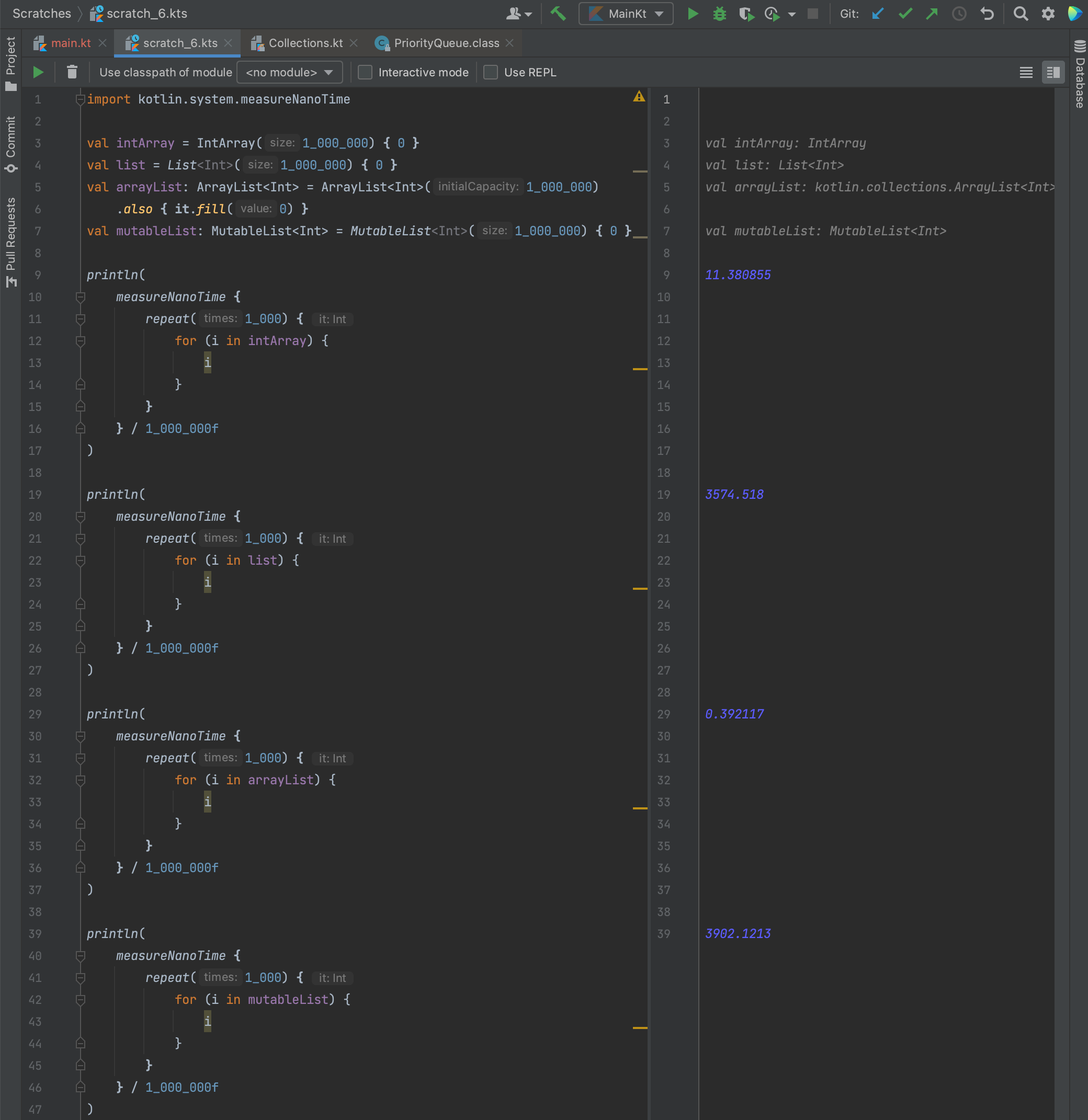
| Array | List | ArrayList | MutableList |
|---|---|---|---|
| 11.380855ms | 3547.518ms | 0.392117ms | 3902.1213ms |
-
(환경에 따라 다름) 인덱스로 요소에 접근시 Array보다 List가 약 300배 느림
-
Array가 ArrayList보다 약 40배 느린데, 이 것은 아직 이유를 찾지 못함. ArrayList가 java에서 내부적으로 Object[]으로 구현되어 있어서 그럴 것이라고 추측됨
